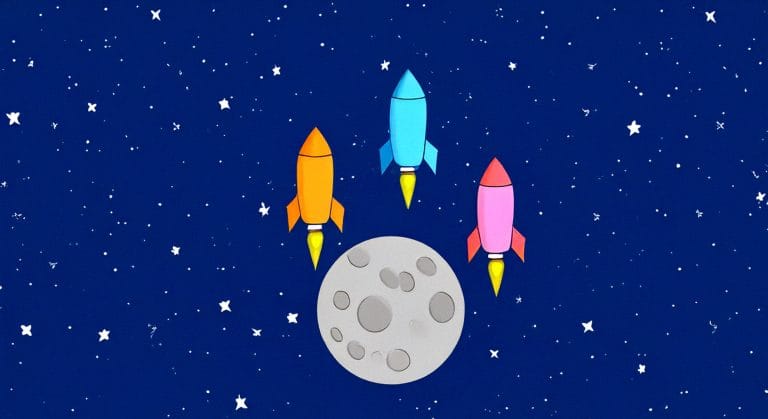A speed test is one of the best ways to improve the performance of your WordPress site. SpeedTest tools provide steps to improve the performance and user experience of your website. You understand the value of having a fast and responsive website as a website owner. A slow-loading website not only degrades the user experience but also harms search engine rankings. With WordPress powering over 40% of websites on the internet, it’s critical to optimize the performance of your WordPress site to stand out from the crowd.
A speed test is a tool that measures your website’s performance and speed. It’s an essential tool for website owners and developers to use to evaluate their site’s loading times, page speed, and overall performance. The speed test provides useful information about how quickly your website loads, how long it takes for pages to become interactive, and how well your website performs under various network and device conditions.
A speed test evaluates the loading speed of your website and identifies any factors that may be slowing it down. In this step-by-step guide, we’ll walk you through the process of speed testing your WordPress site and share tips and tricks to improve its performance. So, let’s get started and improve the performance of your website!
What is the significance of website performance?
Page load speed is one of the most important aspects of website performance. According to research, visitors are more likely to abandon a website that takes more than three seconds to load. This can lead to revenue loss, lower search engine rankings, and a negative user experience. There are several steps you can take to improve the loading speed of your website, including optimizing images, using a content delivery network (CDN), and minifying CSS and JavaScript files.
Mobile responsiveness is another important factor in website performance. With more people accessing the internet via mobile devices, your website must be mobile-friendly. This includes using a responsive design that adjusts to different screen sizes, as well as mobile-friendly features like easy-to-click buttons and optimized images.
Usability is also an important aspect of website performance. Visitors should be able to navigate your website and find the information they require with ease. This includes having a clear navigation menu, an intuitive layout, and content that is easy to read. Prioritizing website performance allows you to provide a better user experience, resulting in more traffic and conversions for your online business.
WordPress’s Role in Website Development
WordPress has become the go-to platform for website building for good reason. It has a variety of features and capabilities that make it simple to construct a professional-looking website without any coding skills. WordPress provides unrivaled versatility and customization choices with changeable themes and a vast range of plugins. Furthermore, WordPress is a low-cost solution that can save organizations substantial time and money in website creation.
WordPress’s contribution to website building goes beyond its user-friendly interface and customization capabilities. It also includes many tools and features for optimizing your website’s performance and improving its search engine rankings. WordPress, for example, is search engine optimized, making it easier for your website to rank higher in search engine results pages (SERPs). Furthermore, WordPress provides a variety of SEO plugins that can assist you in optimizing the content and structure of your website for improved search engine visibility. You can design a high-performing website that attracts more visitors and generates more leads and conversions by utilizing these tools and capabilities.
The requirement for a quick and responsive WordPress site
A quick and responsive website is critical for success in today’s fast-paced digital world. Slow loading times and unresponsive pages can irritate visitors and result in lost sales and revenue. This is especially true for WordPress websites, which rely on a variety of plugins, themes, and other features that can all have an impact on website performance. As a result, when developing a WordPress site, it is critical to prioritize website speed and responsiveness.
You can use a variety of strategies to improve the speed and responsiveness of your WordPress website. One of the most important steps is to optimize your website’s images and other media. This includes compressing images and videos to reduce file size, which can improve loading times significantly. Another important strategy for reducing page load times is to use caching plugins and content delivery networks (CDNs). Choosing a reputable hosting provider with fast servers and strong security measures can also help improve website performance. You can improve your search engine rankings and provide a better user experience for your visitors by prioritizing website speed and responsiveness.
What are website speed tests and tools?
A website speed test is a tool for monitoring how long it takes a website to load fully. It is crucial since website performance affects both search engine optimization (SEO) and user experience. High bounce rates and low conversion rates might arise from a bad user experience caused by slow loading times. The search engine rating of your website may potentially suffer as a result. To guarantee that your website loads quickly and smoothly, it is essential to assess its speed.
A website speed test can be performed with a variety of tools. GTmetrix, Pingdom, Google PageSpeed Insights, and WebPageTest are some popular choices. These tools examine various aspects of a website, such as load times, page size, requests, and more, in order to provide a comprehensive report on the performance of a website. Website owners can use these tools to identify potential issues that are slowing down their site and take action to improve its speed.
The Importance of Running a Speedtest
Running a speed test on your website is critical for several reasons. For starters, it aids in identifying any performance issues that may be affecting the user experience. Slow page loading times and unresponsive pages can result in high bounce rates and decreased conversions, both of which can have a significant impact on your bottom line. Running a speed test allows you to identify any problems and take action to improve the overall performance and user experience of your website.
Second, speed testing is essential for search engine optimization (SEO). Slow-loading websites are less likely to appear in search engine results pages (SERPs) because Google and other search engines use website speed and performance as ranking factors. You can improve your search engine rankings and visibility to potential customers by running a speed test and optimizing the performance of your website. Overall, running a speed test is an important step for website owners and developers to take to ensure that their website is performing optimally, providing a positive user experience, and appearing in search engine results.
There are various types of speed tests available
There are several types of tests available for website speed testing. The page speed test is the most common type, and it measures the speed and performance of a single web page. This test provides useful information about your website’s loading time, page size, and optimization of individual pages. It also detects any problems that may be interfering with the user experience, such as slow loading times or unresponsive pages.
The website speed test is another type of speed test that measures the overall speed and performance of your entire website. This test provides a comprehensive overview of your website’s performance, identifying any issues that may be affecting the overall user experience. It also shows you how your website performs under various network conditions and devices, allowing you to optimize it for all users. Overall, there are several types of speed tests available, each of which provides useful information about the performance and optimization of your website. You can use these tests to identify problems, optimize your website, and provide a positive user experience for your visitors.
A website owner must understand the various types of website performance tests available. The following are the most common types:
- Page Speed Test – This test measures the speed and performance of a single web page, providing information about the loading time, page size, and optimization of individual pages on your website.
- Website Speed Test – This test measures the overall speed and performance of your entire website, providing a comprehensive overview of its performance and identifying any issues that may be affecting the user experience across the board.
- Mobile-Friendly Test – This test determines how well your website performs on mobile devices, identifying any issues that may have an impact on the user experience for visitors who access your site via mobile devices.
- Security Test – This test assesses the security of your website, identifying any vulnerabilities or potential security risks that may have an impact on the performance and user experience of your website.
- Accessibility Test – This test determines how accessible your website is to users with disabilities, identifying any issues that may negatively impact the user experience for disabled visitors.
- Usability Test – This test assesses your website’s overall usability, identifying any issues that may impact the user experience, such as navigation, layout, and design.
You can identify any issues that may be affecting the user experience, optimize your website’s performance, and improve your search engine rankings by using these various types of website performance tests.
How to Perform a WordPress Site Speedtest
If you own a WordPress website, running a site speed test is an important step in optimizing its performance. Here’s a step-by-step guide for running a WordPress site speed test:
- Choose a trustworthy speed test tool – There are numerous free and paid speed test programs available online, including GTmetrix, Pingdom, and Google PageSpeed Insights. Choose a solution that meets your needs and delivers thorough information about the functioning of your website.
- Enter your website URL – After you’ve chosen a speed test tool, enter your website URL into the tool and press the Start button to begin the test. The tool will examine the speed and performance of your website, delivering precise information on loading time, page size, and optimization.
- Analyze the results – Once the test is completed, check the results to detect any issues that may be affecting the performance of your website. Large page sizes, sluggish server response times, and unoptimized pictures are all prevalent difficulties.
- Optimize your website – Based on the speed test results, optimize your website by correcting any issues that were discovered. Image compression, code minimization, and content caching are all common optimization approaches.
By doing regular WordPress site speed tests and optimizing your website’s performance, you can increase user experience, search engine rankings, and online presence.
Choosing a Speedtest Tool
Choosing the correct speed test tool is critical if you want to enhance the speed and performance of your website. Here are some things to think about when selecting a speed test tool:
- Accuracy – The speed test tool should deliver accurate and dependable findings, allowing you to pinpoint particular areas for development.
- Features – Look for a tool with a variety of capabilities, such as the ability to test from several places, test different device kinds, and analyze specific pages on your website.
- Ease of use – The product should be simple to use and give clear and actionable information, allowing you to detect and fix any problems quickly.
- Cost – While there are many free speed test tools available, some commercial programs include extra capabilities and insights that might be useful in increasing the performance of your website.
Overall, selecting a speed test tool that suits your unique objectives and gives accurate and actionable findings is crucial in improving the speed and efficiency of your website. You may improve the user experience, raise search engine rankings, and increase conversions by testing and optimizing your website regularly.
Which tools are used to test site speed?
Here is a list of popular website speed test tools:
- Google PageSpeed Insights is a free tool that analyzes a website’s content and makes recommendations for speed improvements. Visit the Google PageSpeed Insights website for more information.
- GTmetrix – By examining important metrics like page load time, page size, and the number of requests, this tool offers in-depth insights about how to increase website speed. Click here to visit GTmetrix
- Pingdom – Provides a thorough overview of website performance, including analysis of individual page components, page sizes, and load times.
https://www.pingdom.com is the URL. - A free and open-source tool called WebPageTest measures website speed and provides in-depth reports on a range of performance metrics.
Link: www.webpagetest.org - A browser add-on called YSlow analyzes web pages and makes performance-improving recommendations based on a set of guidelines for high-performing websites. Visit the following URL: yslow.org
- DareBoost is a thorough tool that offers a thorough evaluation of website performance and suggestions for enhancements.
Visit this website at: dareboost.com - KeyCDN Speed Test is a tool that assesses the performance of websites from over 14 different locations around the globe and offers an in-depth analysis of website speed. Visit this website: tools.keycdn.com/speed
- Uptrends is a website monitoring tool that includes a speed test to gauge the effectiveness of websites.
The website speed test can be found at https://www.uptrends.com/tools/website-speed-test - A collection of tools for measuring the speed of a website called Dotcom-Tools analyzes some performance indicators, such as page size, load time, and requests. Web address: https://www.dotcom-tools.com/website-speed-test.aspx
Analyzing the outcomes
After you have performed a speed test on your WordPress website, it is crucial to review the findings to find any performance issues that might be harming the speed and general user experience of your website. Here are some important aspects to take into account while evaluating the results of your speed test:
- Loading speed: The speed and efficiency of your website depend greatly on how quickly it loads. Examine the data to find any pages that are taking a long time to load and improve them.
- Page size: Your website’s speed and functionality may be dramatically impacted by the size of its pages. By utilizing caching techniques, reducing code, and compressing graphics, try to find ways to make your pages smaller.
- Requests: Your website’s performance and speed may be affected by the number of requests it makes. Examine the findings to spot any needless demands and, if possible, scale them back.
- User experience: Lastly, think about how the performance of your website affects the general user experience. While quick loading times can improve user experience and increase conversions, slow loading times can result in high bounce rates and decreased user engagement.
In general, it’s crucial to analyze the results of your speed test in order to spot any performance problems and optimize your website for quicker loading times and better user experience. You may improve your website’s performance, success, and speed by frequently assessing and tweaking it.
Factors Affecting the Performance of Your WordPress Site
The effectiveness of your WordPress site can be impacted by a variety of things. To make sure that your site is quick, responsive, and successful-optimized, it is important to comprehend these aspects. The following are some of the most important elements that can affect how well your website performs:
- Hosting – The quality of your web hosting service can have a significant impact on the speed and performance of your website. Select a dependable, high-performance hosting service that can handle your website’s traffic and data demands.
- Plugins and Themes – Plugins and themes can improve the functionality and design of your website, but they can also have an impact on its performance. Use only high-quality, well-coded plugins and themes that are optimized for speed and performance.
- Image Optimization – Images have a significant impact on the speed and performance of your website. Optimize your images by compressing, resizing, and using modern image formats such as WebP.
- Caching – By keeping frequently visited data on the user’s device, caching may dramatically enhance the speed and performance of your website. Use a cache plugin to improve your site’s caching and speed.
- Content Delivery Network (CDN) – By spreading your site’s content over numerous servers across the world, a CDN may increase the speed and performance of your site. Consider employing a CDN to improve the performance and user experience of your site.
You can guarantee that your WordPress site is quick, responsive, and optimized for success by knowing and maximizing these characteristics. Regularly monitoring and optimizing the performance of your site may also assist you in identifying and addressing any performance issues, ensuring that your site stays quick, dependable, and successful over time.
Download our PDF on Factors Affecting Site Speed now!
Using Speedtest Findings to identify performance issues
Understanding the speed of your WordPress site is critical as a website owner or developer. A speed test can assist you in determining the underlying cause of poor loading times and other performance issues. After running a speed test and analyzing the findings, you can begin fixing the particular issues affecting your site’s performance.
One of the most important advantages of using speed test results to discover performance concerns is that it may assist you in prioritizing your efforts. You may discover that several aspects of your website require improvement, such as lowering picture file sizes, reducing the number of plugins utilized, or optimizing your website’s code. Using the results of your speed test, you can determine the areas that will have the most influence on the performance of your site and focus your efforts there. You may increase your website’s overall performance and give a better user experience for your visitors by doing so.
Tips & Tricks for Improving the Performance of Your WordPress Site
There are various tips and tactics that might help you increase the performance of your WordPress site. Optimizing your photos is one of the simplest and most efficient methods to increase the performance of your site. Large photos might cause your website to load slowly, therefore it’s critical to compress them and lower their file size. You may save time by automating this process with image optimization tools or plugins.
Another suggestion for boosting the performance of your WordPress site is to employ caching. Caching is the process of temporarily storing website data on a user’s computer or device to minimize the time it takes for the site to load. Several caching plugins for WordPress can help you speed up your site and minimize server strain. A content delivery network (CDN) may also be used to store and provide your website’s content from several locations across the world, lowering latency and improving load times. You can guarantee that your WordPress site is optimized for speed and provides the greatest possible user experience by applying these tips and techniques and frequently analyzing its performance.
Image and video optimization
Any website needs images and videos because they add visual appeal and aid in message delivery. If they are not correctly optimized, they can however cause your website to load more slowly. By optimizing your photos and videos, you may boost the functionality of your website in one of the simplest ways possible. You can greatly reduce their file size without sacrificing quality by compressing and shrinking them. Faster load times will follow, which may boost conversion rates and improve user engagement.
There are numerous tools at your disposal to assist you in optimizing your photos and movies. By using these tools, you can reduce the size of your files without sacrificing their quality, which can speed up your website. Additionally, you can postpone the loading of images and videos until they are required by using slow-loading strategies. This will lessen the amount of data that needs to be loaded up front, which will further enhance the performance of your website.
Caching and compression methods implementation
Two effective strategies that can greatly enhance the speed of your WordPress site are caching and compression. Caching reduces the number of requests that must be made to the server by temporarily storing frequently retrieved material. Contrarily, compression makes files smaller so they can be downloaded and loaded more quickly.
WordPress supports many caching and compression techniques, including file compression, server-side caching, and browser caching. You can speed up your site’s overall performance and cut down on page load times by putting these strategies into practice. While caching and compression may significantly increase your site’s performance, it’s vital to remember that they should be utilized sparingly and cautiously because wrong implementation might result in problems like broken functionality or inconsistent content presentation.
Reducing HTTP requests
Reducing the number of HTTP requests sent by your website is one of the most effective ways to improve its performance. Every time a web page is loaded, HTTP (Hypertext Transfer Protocol) requests are made, and each request slows down the page’s loading time. You can significantly improve the speed of your website by reducing the number of HTTP requests.
There are several methods for reducing HTTP requests, including merging multiple CSS and JavaScript files into one, optimizing images to reduce file size, and using web fonts instead of images. You should also consider removing unnecessary plugins and widgets, which can increase the number of HTTP requests made by your website. You can reduce the number of HTTP requests sent by your website and improve its overall performance by implementing these strategies.
Content delivery network (CDN) usage
Using a Content Delivery Network (CDN) can significantly impact how quickly a website loads. To speed up website performance, static items including photos, videos, scripts, and CSS files are cached via a global network of servers known as a CDN. The CDN servers closest to the user’s location serve the content when they visit your website, minimizing the distance and time the data must travel. This results in quicker loading times and improved user experiences.
Additionally, a CDN can manage traffic spikes and lessen server stress, both of which can impact website speed. A CDN can avoid overload and crash by spreading the demand across several servers. CDNs can offer security advantages including firewalls, SSL encryption, and DDoS protection in addition to speeding up websites. Therefore, implementing a CDN might be a useful tactic for enhancing website performance and user experience in general.
Last thoughts and next steps
Finally, the performance of your WordPress site is critical for reaching your online objectives. The speed and responsiveness of your website may have a big influence on user experience, SEO ranking, and conversion rates. As a result, it’s critical to analyze your site’s performance regularly and take the required actions to enhance it.
A Speedtest tool makes it simple to evaluate the effectiveness of your website and find areas that require improvement. There are a number of strategies you can use to improve the responsiveness and speed of your website, from reducing HTTP requests to optimizing images and videos.
Don’t wait any longer, then. Start today by running a test on your WordPress site to see where it can be improved. By doing this, you can enhance your online presence, give your visitors a better online experience, and accomplish your online objectives. You can improve the functionality of your website and keep up with the competition by following these guidelines.