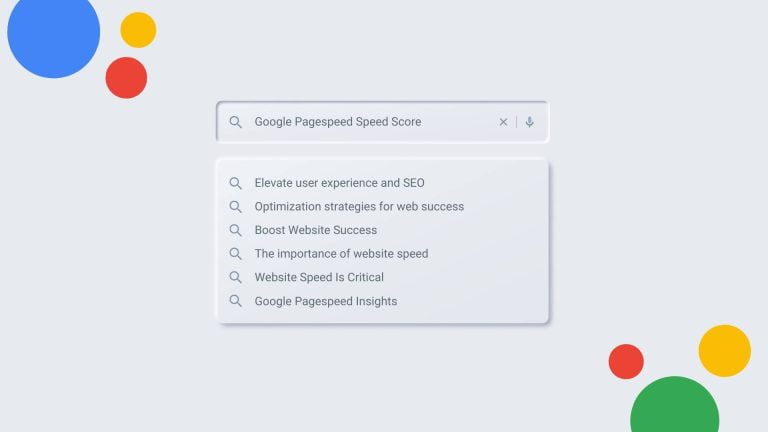Website speed is important for a variety of reasons. It can impact your business in several ways, including your search engine ranking, conversion rates, and user experience.
Search engines take website speed into account when determining rank. In fact, Google has said that site speed is a factor in their search algorithm. A faster website means better search engine visibility and higher traffic levels.
Conversion rates are also impacted by website speed. Studies have shown that even a one-second delay in page load time can lead to a 7% decrease in conversions. In other words, if your website takes too long to load, you’re losing out on potential customers and sales.
Finally, user experience is related to website speed. Users are impatient!
What are the 10 tips for optimizing your WordPress site for speed?
Here are ten tips for optimizing your WordPress website for speed:
- Use a decent-quality web host. Cheaper web hosts may cut corners on server quality and customer support, which can impact your site’s speed and uptime.
- Use a caching plugin. Caching can improve your site’s performance by storing static versions of your pages and posts, so they don’t have to be regenerated each time someone visits your site.
- Optimize your images. Large, unoptimized images can slow down your website significantly. Make sure to compress all images before uploading them to your site.
- Minimize plugins. Too many plugins can drag down your website’s performance. Stick to the essentials and only install the plugins that you need.
- Use a content delivery network (CDN). A CDN stores copies of your website’s files in multiple locations around the world so they can be delivered to visitors faster, no matter where they are located. Using Cloudflare or MaxCDN is a straightforward way to get started with a CDN.
- Enable gzip compression
- Serve resources from a cookieless domain
- Avoid redirects
- Put CSS at the top and JS at the bottom
- Minify HTML, CSS, and JavaScript
The Benefits of a Faster WordPress Site
As we examined in the previous section, several benefits come along with having a faster WordPress website. In this section, we’re going to take a more in-depth look at three of those benefits: your server’s performance, premium database optimization, and setup of caching to Make Your WordPress Site Faster.
Your server’s performance is one of the most important aspects of your website. If your server is slow, your website will be slow. That’s why it’s important to choose a quality hosting provider and to keep an eye on your server speed. You can use tools like Pingdom or WebPageTest to test your server speed and identify areas for improvement.
Premium database optimization is another optimization that helps for a faster WordPress site. If you have a lot of content on your website, it can take a while for visitors to load all that content when they visit your site. However, if you optimize your database, you can speed up the loading process and improve user experience. WP Rocket has a great guide on how to optimize your WordPress database for speed.
Finally, caching is another way to speed up your WordPress website. Caching means storing frequently accessed data so that it doesn’t have to be loaded each time someone visits your site. This can significantly reduce page load times and improve overall performance.
Implementing Speed Optimizations on Your Own WordPress Site
Now that you understand the importance of website speed and how it can impact your business, let’s look at some ways you can Make Your WordPress Site Faster. These tips will help improve the loading time of your website, giving your users a better experience and helping you rank higher in search engine results.
WooCommerce Optimization
If you’re running a WooCommerce store on WordPress, there are a few things you can do to optimize its performance. One is to install a caching plugin like W3 Total Cache or WP Super Cache. Caching plugins create static files from your dynamic WooCommerce pages and serve those files to visitors instead of generating the pages on each request. This can dramatically improve page load times, especially for stores with large catalogs.
Another way to improve the speed of your WooCommerce store is to use a content delivery network (CDN). A CDN helps deliver your content faster by storing copies of your images and other static files on servers around the world. When a visitor requests one of those files, they’re served the file from the nearest server, which can reduce page load times. Cloudflare is a popular CDN service that offers both free and paid plans.
Enhance Mobile Performance & Make Your WordPress Site Faster
There are several things you can do to ensure your mobile site is running as fast as possible. These tips will help you improve your mobile site’s performance and make for a better user experience.
Use responsive design: Responsive design ensures that your website automatically adjusts to the device it’s being viewed on, whether that’s a desktop, laptop, tablet, or smartphone. This eliminates the need for a separate mobile website and can speed up loading times.
Optimize images: Images are often the largest files on a webpage and can take longer to load than other elements. Resize and compress images so that they’re smaller in file size without sacrificing quality. This will help improve loading times.
Eliminate unnecessary plugins and scripts: Too many plugins and scripts can bog down your website and slow download times. Only use the ones that are necessary and delete any that aren’t being used.
Cache static content: Static content is content that doesn’t change very often, such as images, CSS files, and JavaScript files. Caching this type of content can help speed up loading times because the visitor’s browser won’t have to re-download these files each time, they visit your website.
Use a Content Delivery Network (CDN): A CDN is a network of servers located around the world that deliver content to visitors based on their location. Using a CDN can help speed up loading times because visitors will be routed to the closest server, which Makes Your WordPress Site Faster.